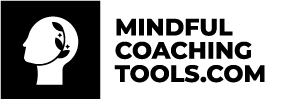FAQs
What can I do with these templates?
You can use them in your own life (self-coaching) or for client work. For example, you can use one of our template bundles to put together multiple coaching sessions.
Can I use the templates as lead magnets?
You can use the PREMIUM BUNDLES to create PDF lead magnets for your coaching practice.
Do I need any paid software to edit the templates?
The templates usually include a link to Canva, which is free software (with an optional Premium subscription) and easy to use for non-designers. Please see product descriptions for further details.
What can I do with the free templates?
You can use them for online and offline one-on-one client work. You can not use them for other commercial purposes.
Can I resell these templates?
You can use the Premium Templates to create your own coaching PDFs that you can sell, give away as freebies (to build email lists) or use for client work. You can not distribute the original editable templates.
How can I edit the templates?
Each template (or bundle) highlights in its description the software you’ll need to edit them. It’s usually Canva.
How do I create a fillable PDF?
When you export a PDF file from Canva or Adobe Illustrator, the files will not be fillable (they are not forms). However, you can easily add fillable elements in either Adobe Acrobat (premium app) or online at https://www.sejda.com/pdf-forms (free+optional premium features).