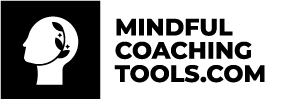7 Features That Should be on Your Coaching Website
Are you just starting out as a coach or do you already run an established coaching business?
In either case, your website is one of the most important tools in your toolkit. Your website should not only be a place to showcase your services and qualifications, but also a place where potential clients can learn about how to solve the problem they are facing or how to reach the goals they are aiming for. In this blog post, we'll take a look at seven features that every coaching website should have.
1. A Clear Signature Package (with easy-to-understand pricing & features)
A clear signature package is like a first impression- you only get one chance to make it count. When it comes to your website, potential customers should be able to understand what you're offering at a glance. If your pricing and features are obscured or confusing, you're likely to lose their business. Make your signature package targeted at solving your ideal client's most pressing problem ("How to Get Unstuck in Life and Live a Life Full of Purpose" for example).
You can have multiple signature packages, each one aimed at solving a specific problem (with separate landing pages), but don't do too many - otherwise, you'll just confuse your audience.
A clear signature package lays out your offerings in an easy-to-understand way, making it more likely that potential customers will take the next step and contact you for more information. In short, a clear signature package is an essential element of any coach's website. By taking the time to craft a well-designed package, you can set yourself apart from the competition and attract more customers.
2. Lead Magnet
Lead magnets are one of the most effective tools for growing your email list. They're basically freebies that you offer in exchange for someone's contact information (usually an email address). This can be in the form of a helpful ebook, guide, or even a simple worksheet.
The great thing about lead magnets is that they help you build your list of potential clients. And the more leads you have, the more opportunities you have to convert them into paying customers. Plus, lead magnets are a great way to provide valuable content to your audience without having to spend a lot of time creating it yourself.
Here are a few examples of lead magnets that you could offer on your website:
-A guide to starting a meditation practice
-The top 5 ways to reduce stress in your life
-A checklist for creating healthy habits
-A template for setting goals that work for you
If you're not sure what type of lead magnet would be best for your coaching business, try doing some research on what types of content are popular among your ideal clients. Once you've nailed down a topic, it's time to start creating!
3. A blog or news section with helpful articles
A blog or news section on a coach's website can be helpful for several reasons. First, it can help to establish the coach's authority on their chosen subject. By sharing helpful articles and insights, you as a coach can show your expertise and build trust with your site's visitors.
Second, a blog is a really useful marketing tool that will help you start ranking in search engines. The more quality content you put out, the more Google will push you to higher positions in search results, which means more and more traffic for the site.
4. Client testimonials
A coach's website is not complete without a case study or testimonial section. This is where you can really show off what you do and what kind of results people can expect. After all, what better way to build trust than to let clients speak for themselves? Use case studies or testimonials to show off the experience of your past clients and how you took them from point A to point B. Show them the whole transformation process - people love inspirational stories! So if you're a coach who wants to attract more clients, make sure you have a case study or testimonial section on your website. It could be the difference between clients clicking away and clients booking a session.
5. The ability to book appointments online
Don't just build a static website with pretty pictures and words ( but don't neglect it either:). Add an option for clients to book an appointment as well. That's because, in today's fast-paced world, a lot of people just don't want to call or send an email (and handle all the back and forth that involves) to book a service. So if you're not making it really convenient for your clients to book right on your site, then you're probably missing out on revenue.
You can use tools such as:
1. Google Calendar - This one is great for managing your own schedule, and you can easily share your calendar with others so they can book appointments with you. Plus, it integrates with Gmail, so you can easily keep track of your bookings and correspondence in one place.
2. Acuity Scheduling - Acuity is a great option if you need to schedule appointments with clients or customers. It offers online booking, automatic reminders, and integrations with popular payment processors so you can get paid for your services.
3. Calendly - Calendly is a great option if you need to schedule appointments with multiple people or teams. It offers features like group scheduling, meeting length customization, and calendar integrations so you can easily keep track of your bookings.
6. A contact form or phone number prominently displayed
People will only interact with sections of your website that are easily accessible and "in their face". So for those clients who do want to ask some clarifying questions, before committing to your services, place the contact form & contact details somewhere prominent on your main menu.
In fact, you can think of each of your pages on your website to have a clear goal - it can be to capture an email with a lead magnet or to get the visitor to get in touch, but in any case, you would want probably want the client to take a certain action. So for all the pages, you'd want the prospect to get in touch with you, attach a contact form!
7. A live chat feature
If you've ever been on the hunt for customer service, you know how frustrating it can be. You want to speak to a live person, but you're stuck on a website clicking through FAQs and contact forms. Then, when you finally reach a customer service representative, they put you on hold for an eternity. It's enough to make you want to pull your hair out. That's why service businesses need to have a live chat feature on their website. With live chat, customers can get the answers they need in real-time, without having to wait on hold or search through a labyrinth of menus.
If you're thinking, well I can't just sit behind a computer all day and answer incoming messages, I have more important things to do. And you're right!
What the chat function allows you to do is to prompt the prospect to open up the chat and get in touch whenever they want some extra information about your services. Now, you don't have to answer right away (you can just have an autoresponder that says something like "Thanks for writing in! I'm not at the office at the moment. I'll get back to you as soon as I get back!") You can answer when you have a free moment. But when somebody writes in, you're already capturing their contact details! Which means +1 lead for you.
Here's an example of a non-intrusive chat button on the bottom right corner of the website.
So next time you're considering adding a live chat feature to your website, remember that it's not just about providing good customer service—it's also about preventing hair-pulling frustration.
Over to you!
So there you have it. This list of features you should have on your website is not by any means conclusive. Your needs might be completely different! Just remember to ask yourself before you start building your website - What do I really need this website for? How will this help me grow my coaching business?
By the way, if you're a DIY kind of a person, why not try out these coaching website templates to get you started (all of them have the features from the above list or at least a readiness to add them in quickly later on) - https://www.mindfulcoachingtools.com/coaching-websites
Pin to Pinterest!